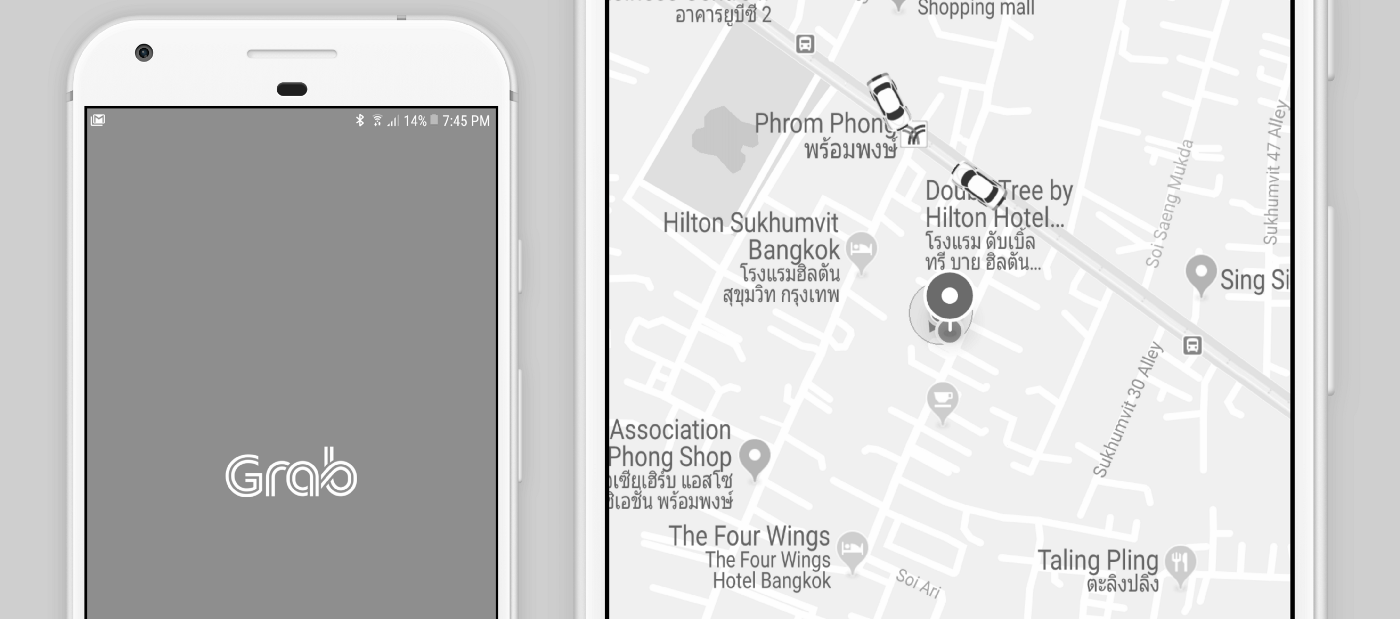It’s 9pm, Have You Checked Your Battery? Yeah, You Have.
Here’s an Android tech-hack to squeeze a little more juice out of your battery.
Posted on Jan 6, 2020
### The premise.
Less colors means less battery power dedicated to rendering colors. Makes sense, right?
If you switch on “Developer options,” you’ll find a deeply buried option to switch your phone to black and white mode. This will save your battery just a little bit longer. Here’s how to do it:
#### Enable “Developer options”. (You only have to do this once!)
1. Go into phone settings. (swipe down on Home screen and look for the gear icon at the top right)
2. In phone settings, scroll to the bottom and look for the option “About phone”. Tap on that.
3. This is where it gets tricky because it’s different, depending on your device and version. Look for an option called “Build number”.
4. Tap on it repeatedly (3–5 times) until you see a notification that says something like, “Developer options enabled”.
#### Set monochrome mode. (Do this when you need a little extra juice).
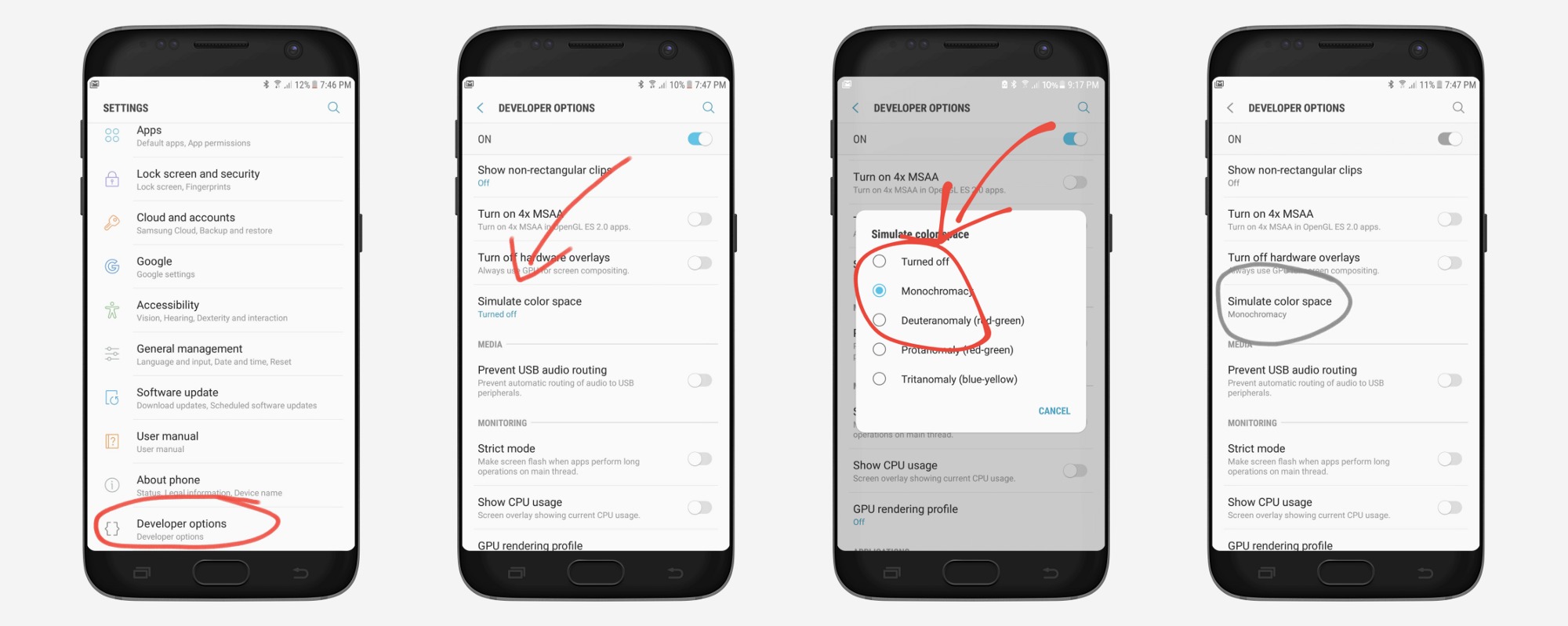
Tap into your newly available “Developer options,” scroll way down until you see “Simulate color space”. Tap that and select “Monochromacy”. Your phone is now 40’s style black and white!
> The juice is worth the squeeze.
Boom. Save your battery long enough to get a ride home…